aaPanel review: Developer's perspective
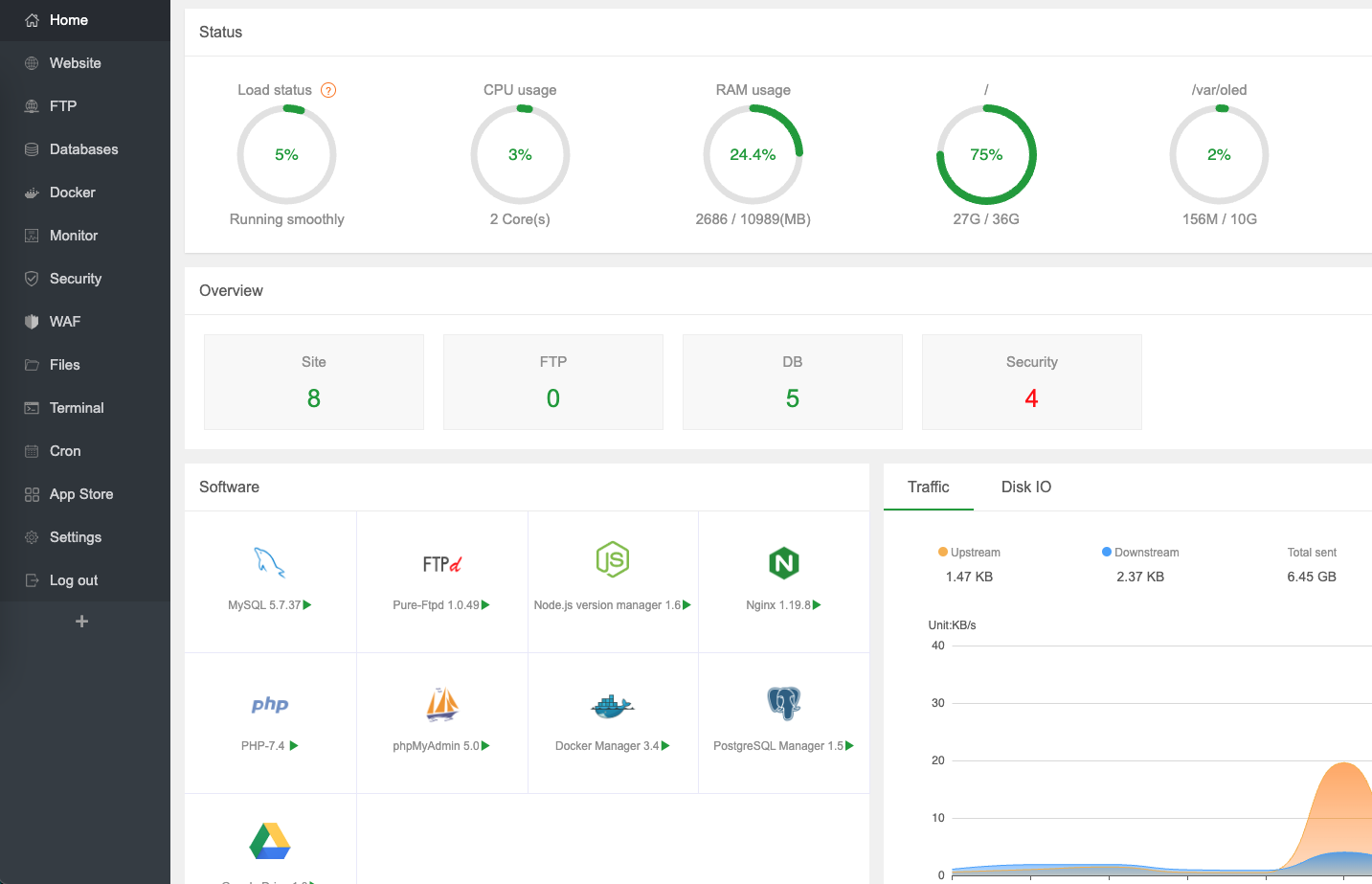
Hi good people! aaPanel is a free and open-source server control panel that I am using for about 2 years and I am very much satisfied with it. In this post, I am going to tell you why I like this, what are the features, why it beats the other free options, and when it might not be a good option.
Developer must host their project on a server for production or staging called deployment. There are many hosted deployment solutions out there that are very easy to get started but cost you more money down the line. If your project is successful, and you have steady revenue, hosted deployment solution is the best, because you don't have to worry about the server management tasks. On the contrary, if your projects are a hobby or in development mode, a self-hosted server is a good option in my opinion. Because down the line, you will learn some DevOps things and save lots of money. aaPanel has some great features that will blow your mind.
Features of aaPanel:
- Modular structure: Unlike other free control panels (cyberpanel, hestia etc.), aaPanel is modular and can be extended features via its plugins. For example, if you need docker, you can install it.
- Multiple Databases: MySQL, MariaDB, PostgreSQL, MongoDB, and Redis can be installed on the same instance. For MySQL or MariaDB, phpMyAdmin can also be installed. Database instance's access permission (local/remote) can also be changed per database wise.
- Choice of web servers: Apache, Nginx, or OpenLiteSpeed can be installed.
- Website / Webapp Hosting: From static to PHP, Laravel and Node.JS apps can be hosted very easily.
- SSL cert: Let's encrypt or any other SSL can be installed for every website and node app.
- Nginx configuration and reverse proxy: Every website's Nginx config as well as global Nginx config and reverse proxy can be configured very easily.
- Node Manager: Multiple Node.JS versions can be installed and can be configured per website wise. Also, the command line version can be set.
- Docker: Docker file and docker composer are supported. You can set a separate docker registry. Docker images, containers, volumes, compose files everything can be used in GUI.
- Server File Manager: aaPanel's file manager is the best ever. You can upload, download, zip/unzip, modify permission, restore files, and last but not least, you can edit files with a beautiful interface. Unlike many other panels (cyberpanel), this feature is free.
- Backup and restore: Every website, database, and even any server folder can be backed up both in the local filesystem or remote location. It supports, google drive, google cloud storage, s3 or s3 compatible options, and FTP.
- Server monitoring: Server load average, CPU, memory, disk I/O, and network I/O can be monitored with a predefined or custom time frame.
- Security: Firewall GUI can be used to open and close ports. SSH port can also be changed and the entire SSH access can be disabled. Any security or updates of the panel can be easily applied with one click.
My Favorite Features
Among all the features, I like modular structure, multiple database and web server, NodeJS version manager and app hosting, server file manager, Nginx reverse proxy config, and backup and restore.
The things I do not like
- No Git: Git is a must feature and I don't know why they are not implementing it. You can install it by command prompt. But a GUI and integration of git to the website deployment (CD/CI) options would be great. I heard that using their webhook plugin, CD/CI can be configured but never tried.
- Free Docker manager has very limited functionality. All the docker features that I have mentioned above are going to be paid options soon.
- No one-click-install to different cloud providers.
Why it might beat the competitors?
aaPanel might beat its competitors because of its clean interface, ease to use, stability, and modular structure. They have paid modules that will give sustainability to maintain future releases.
When you don't need to use it?
aaPanel is not good for any kind of hosting business where you need to configure packages for your users and your users need a separate control panel. No Resellers options etc. I think aaPanel is not designed for that.
Conclusion
I am happy and satisfied with aaPanel. I can do whatever I like on my server very easily. If you are a developer you must try it. I bet, you are gonna love it.
aaPanel Link: https://www.aapanel.com/new/index.html
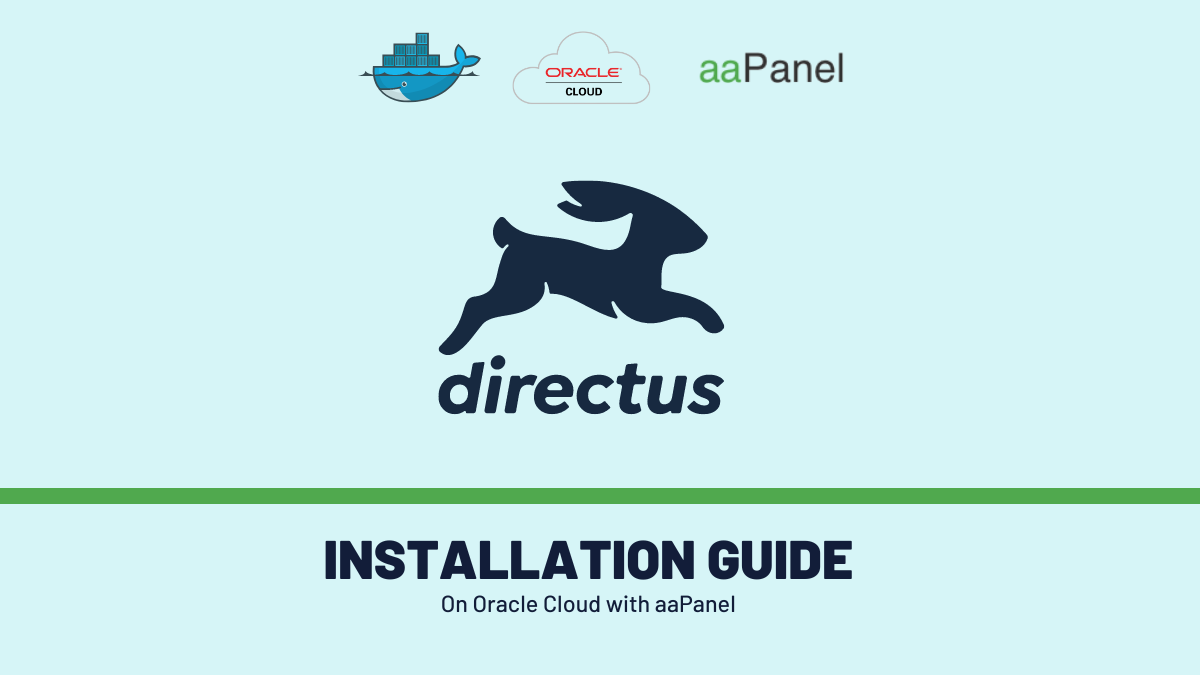


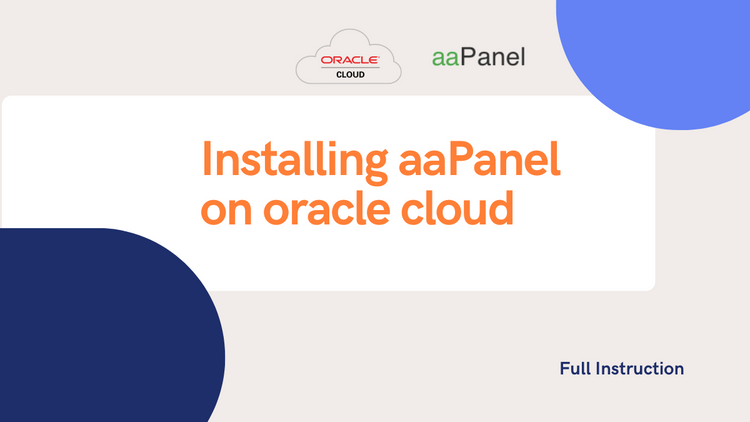

Member discussion